Datto RMM 12.3.0 release notes
Schedule*
| Platform | Date | From (UTC) | To (UTC) | Duration |
|---|---|---|---|---|
| Syrah (APAC) | Monday, September 11, 2023 | 10:00 | 13:00 | 3 hrs |
| Zinfandel (US West) | Wednesday, September 13, 2023 | 08:00 | 11:00 | 3 hrs |
| Concord (US East) | Thursday, September 14, 2023 | 08:00 | 11:00 | 3 hrs |
| Merlot (EU2) | Thursday, September 14, 2023 | 17:00 | 20:00 | 3 hrs |
| Vidal (US East) | Monday, September 18, 2023 | 08:00 | 11:00 | 3 hrs |
| Pinotage (EU1) | Monday, September 18, 2023 | 17:00 | 20:00 | 3 hrs |
NOTE *The schedule is subject to change. Please check the Status Page for regular updates.
IMPORTANT This is a full platform and Agent release; therefore, partners should expect brief disconnections of the Agent during the update window.
About the release
The 12.3.0 release is the ninth of our twelve monthly releases planned for 2023. Please see below for the highlights, along with the full list of fixes and improvements. As always, we look forward to your feedback as we continue to improve the product every single month.
Web Remote Autotask companion
Partners with Autotask integrated with Datto RMM can now directly link a ticket to their Web Remote session. Refer to Autotask Ticket in Web Remote.
IMPORTANT For this feature to work, the Autotask user account used for the integration must have a security level of API User, and Datto RMM must be selected as the Integration Vendor. Refer to Adding or editing an API user in the Autotask Help system.

This companion features the following:
- Control the multitasking chaos by tying each Web Remote session to the relevant ticket.
- The iconic Autotask stopwatch is now in Datto RMM, facilitating effortless time entries for technicians.
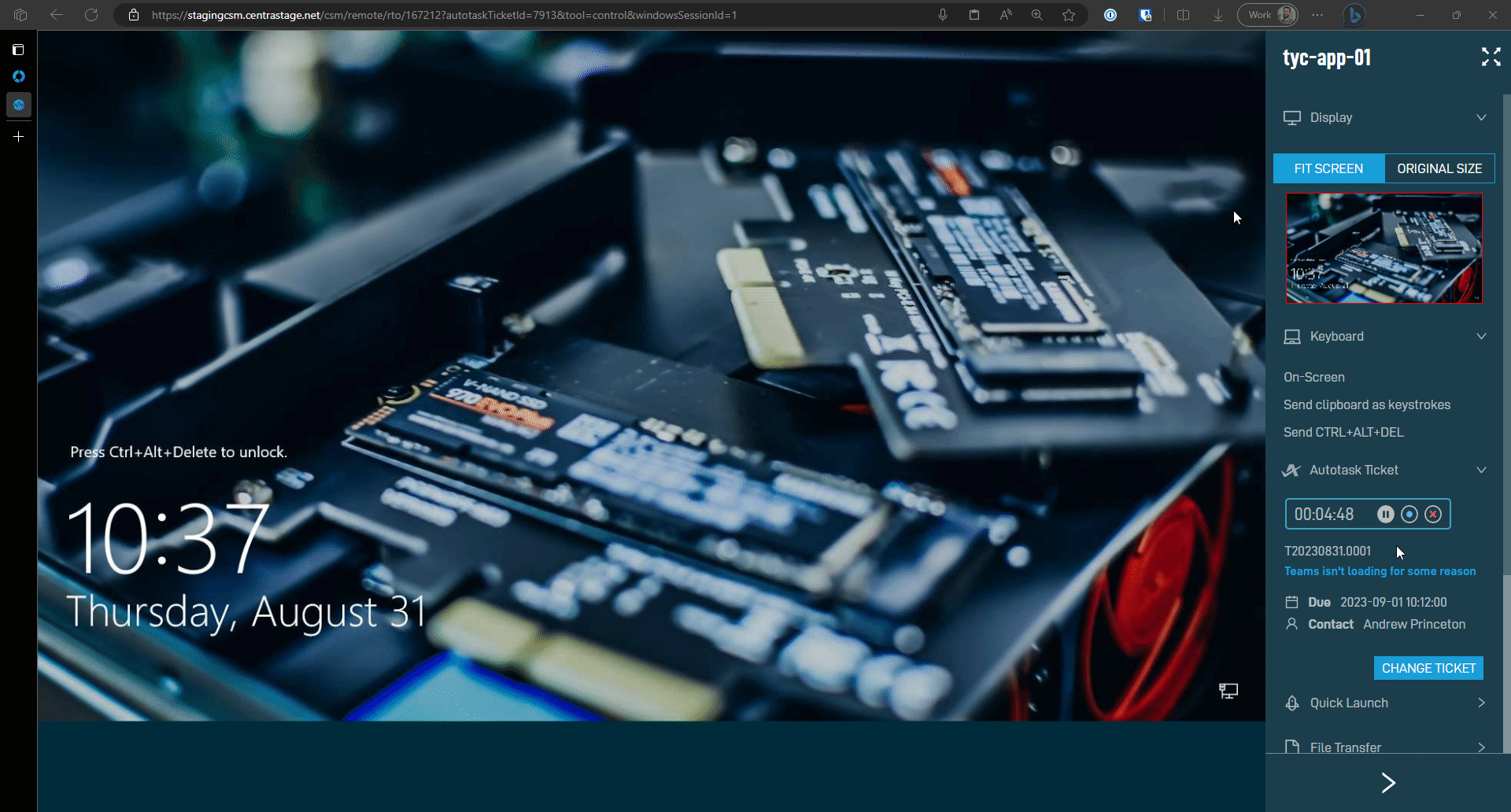
- Automatically link tickets when clicking through from an Autotask ticket.
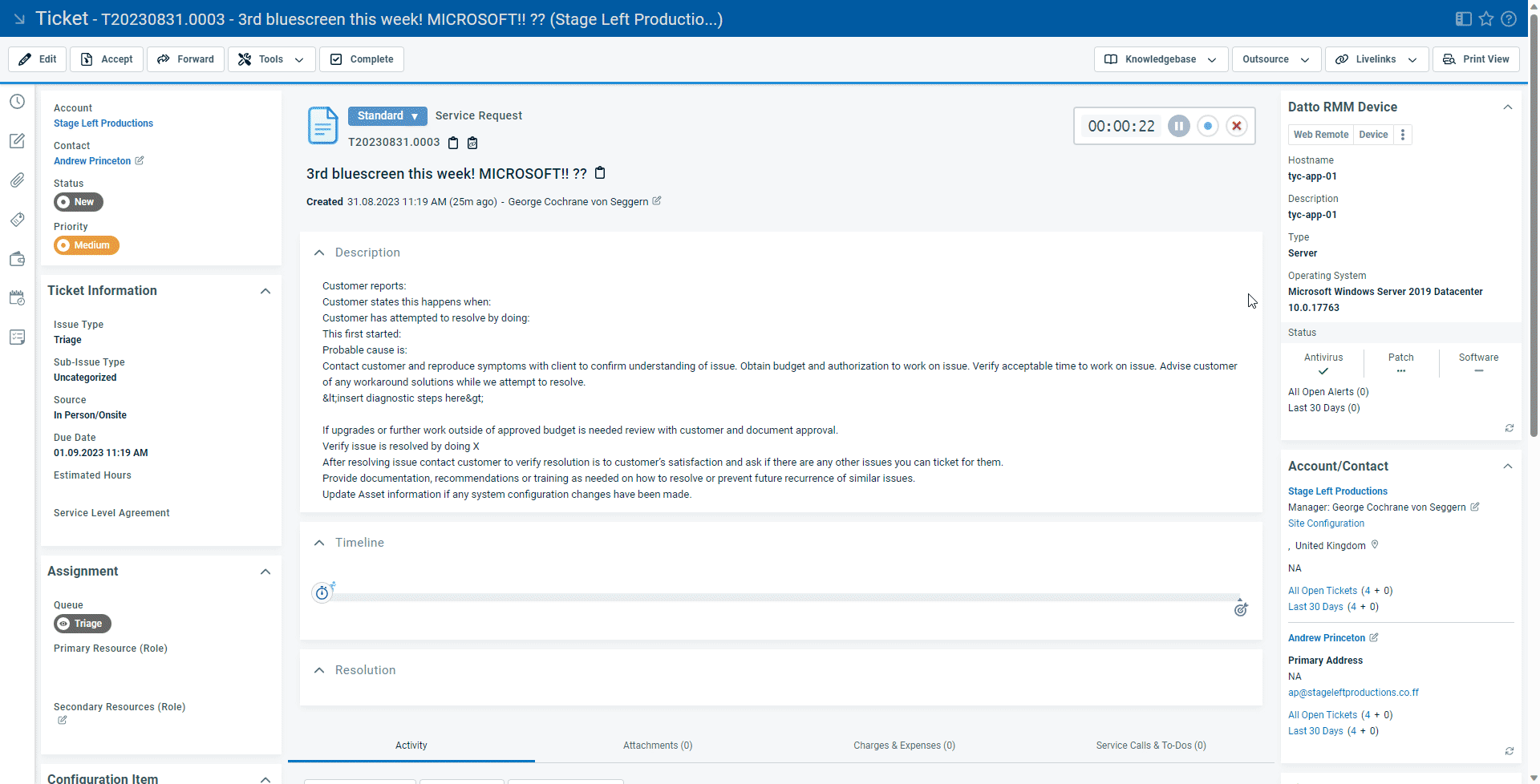
- Change the linked ticket with a handy search table.
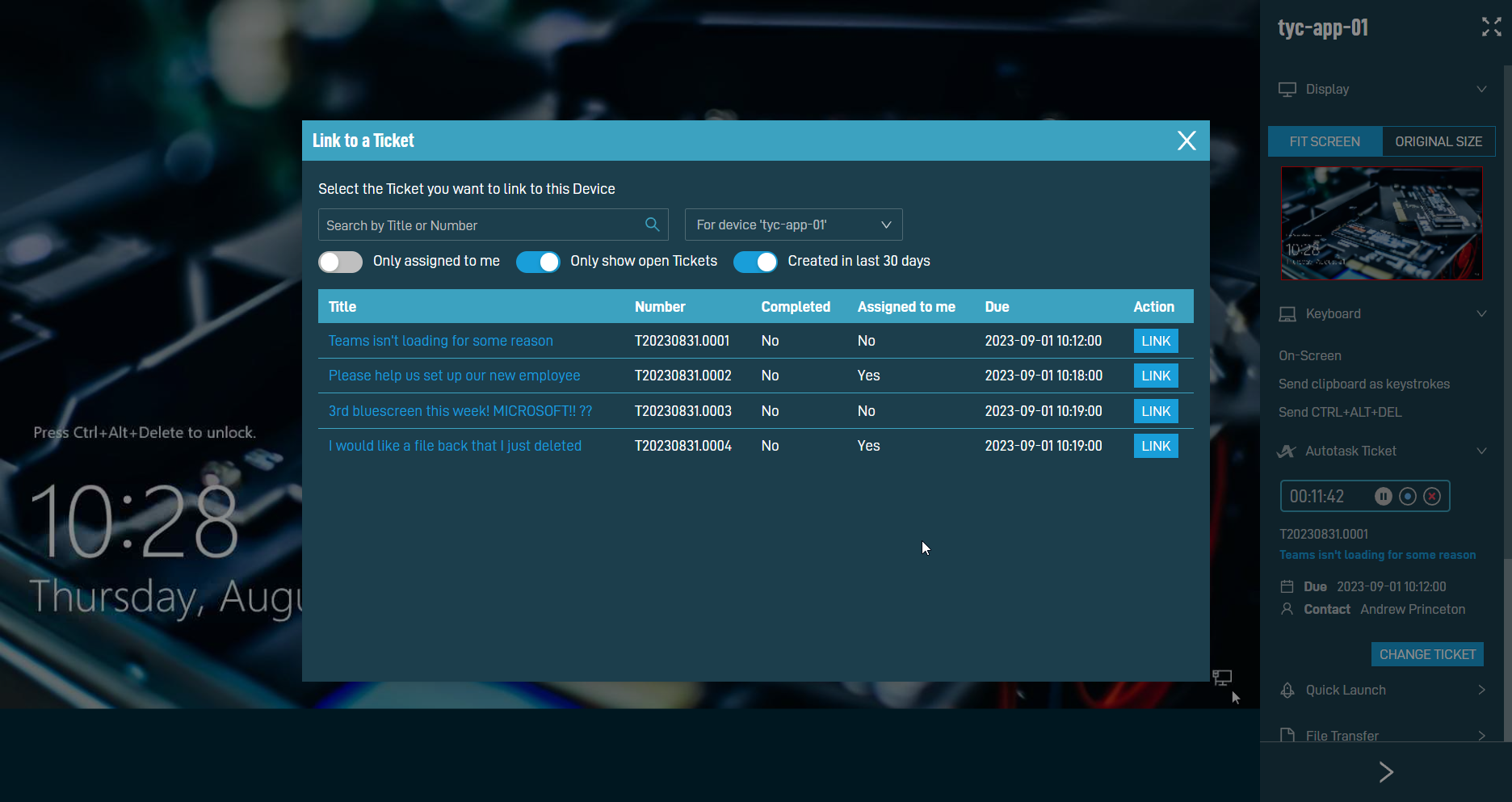
Datto Continuity Integration improvements
The Datto Continuity Integration now supports Datto Backup for Microsoft Azure and Datto Endpoint Backup for Servers. Refer to Datto Continuity Integration and Device Summary. These backup solutions utilize a cloud-based SIRIS which can be added to Datto RMM in the same way as traditional backup appliances. This enhancement features the following:
- Deep link buttons to the Datto Partner Portal allow you to access restore and device management tasks.
- See the servers protected by each cloud-based SIRIS from the Datto Continuity device page.
- Each protected server shows the Datto Continuity card with key information, including the following:
- A button to begin a restore.
- Last 10 backups.
- Screenshot verification.
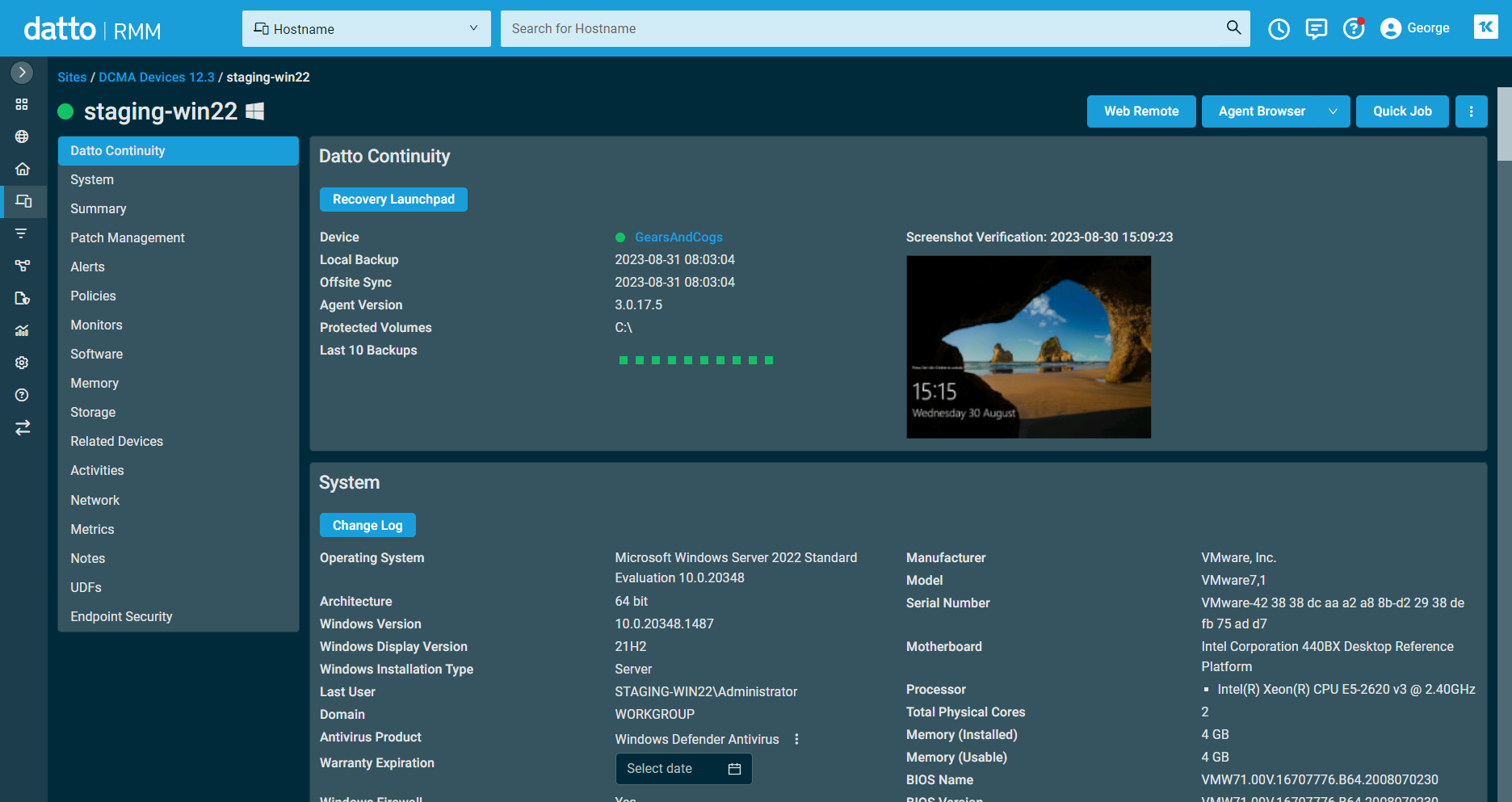
Patch Management: Custom reboot reminder button text
You can now customize the end-user reboot reminder Restart Now Button and Postpone Button text used by Patch Management policies from the Agent section of the Branding page. This feature is primarily for users wanting to communicate with end users using a different language. Refer to Restart Now Button and Postpone Button in Branding.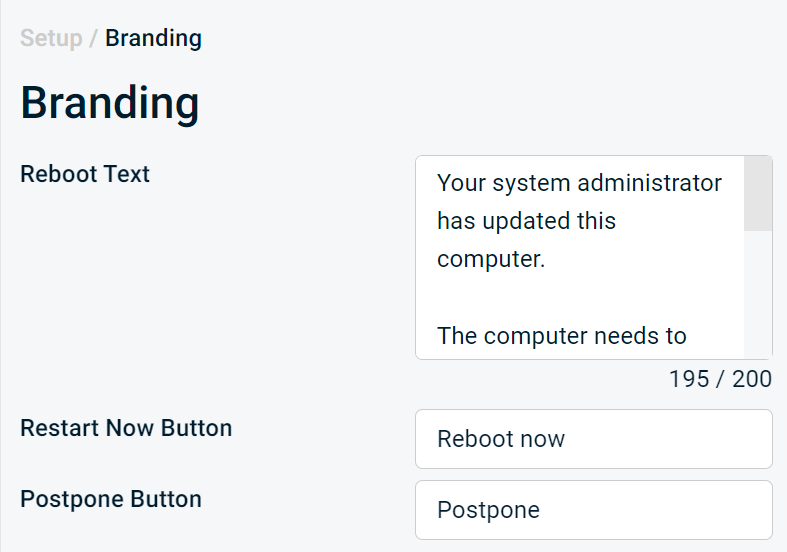
REST API: All responses now return New UI portal URL
All remaining API endpoints featuring the portalURL field now return the New UI URL instead of the legacy UI URL.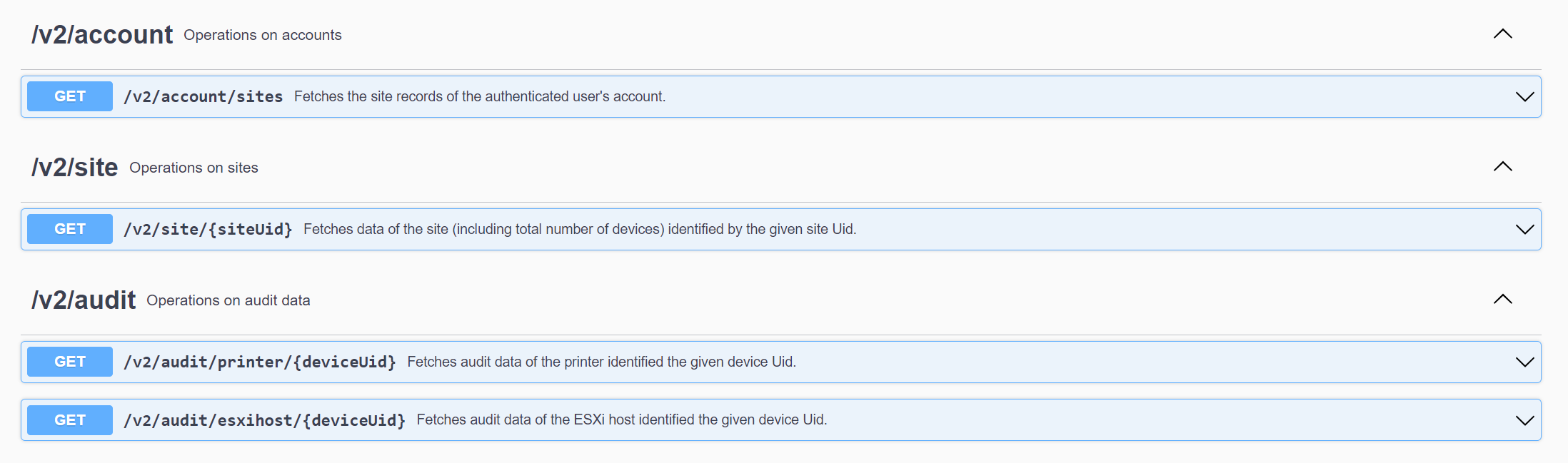
Endpoint Security: Windows Defender daily scan
A daily option has been added to the Windows Defender scan settings in the Endpoint Security policy. Refer to Scanning in Managed Windows Defender Antivirus.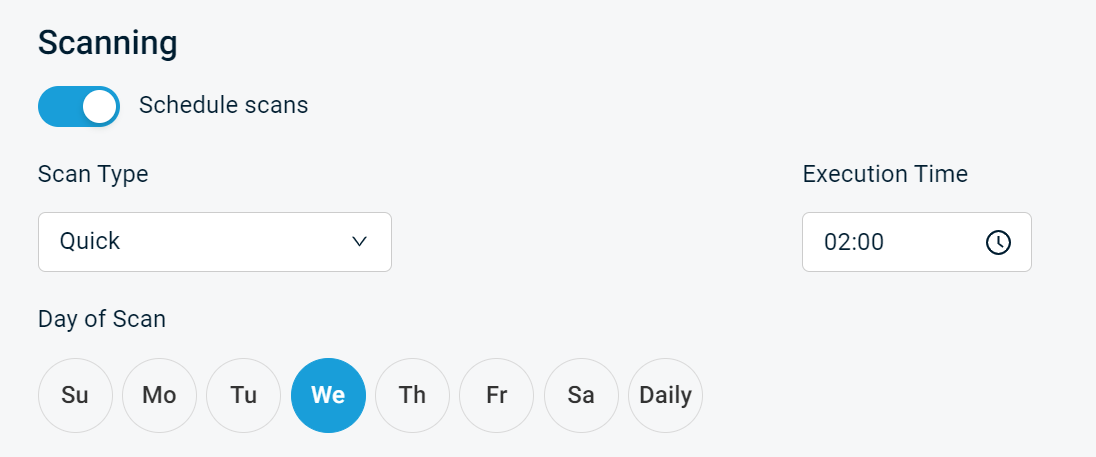
Reports: "Created by" column
The list of reports now features a Created by column that can be sorted and filtered. Refer to Created By in Viewing and managing reports.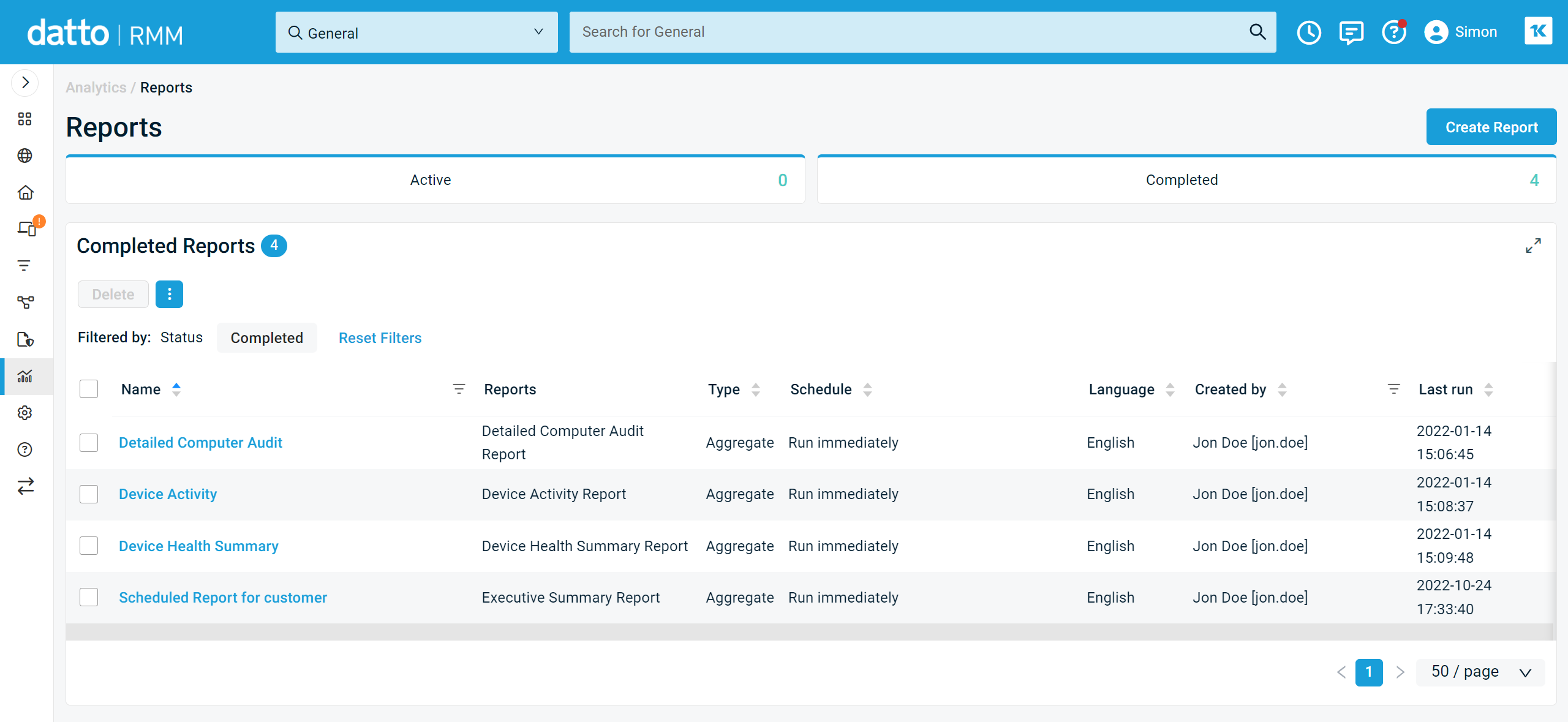
Software Management: CSV export
You can now export a CSV file from the Software Management page at the global and site levels. Refer to Action buttons in Software Management.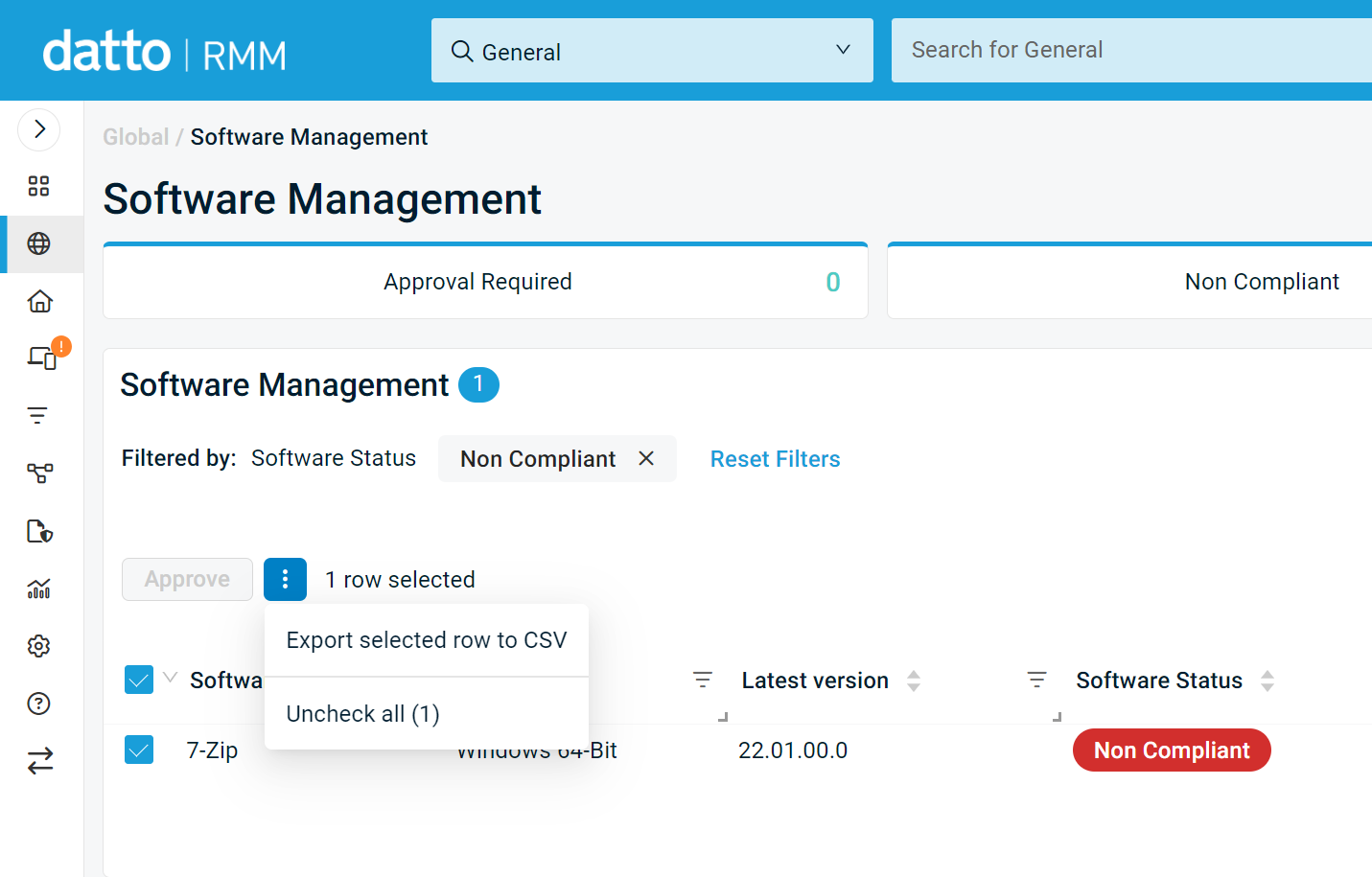
Additions to the ComStore
We release new ComStore components and update existing ones every month. Notable additions this month include the following:
- Internet Connection Checkup: For diagnosing and troubleshooting complaints of poor internet connections, this tool performs a series of checks that can be used to ascertain issues. It can also be set as a user task to enable users to perform the same checks.
- Uninstall MSI Software: The Uninstall Software installed via MSI and Uninstall User-level MSI components have been merged into this single component that will list and/or uninstall all MSI software on a device.
- Create “New Support Ticket” Shortcut v2: This updated component boasts support for custom Desktop directories and adds more supported languages for the shortcut name.
NOTE To access a full list of ComStore components, refer to List of ComStore components.
New ComStore integration
Splashtop: The Splashtop Streamer Configuration Tool component has been updated to add support for the new Persistent Banner feature displayed throughout a session. This feature is invaluable in cases where oversight of remote connections is mandated by contract.
Updates since the last release
| Type | Summary |
|---|---|
| Fix | Errors no longer appear on New UI device pages for some users due to last login dates more than two to three months. |
Want to know what's coming next?
Interested in what we’re currently working on and the broader roadmap? Check out this post in the Kaseya Community for more information on our broader roadmap vision, what we’re currently working on, and priorities for upcoming releases!
List of improvements and fixes in this release
Agent
| Type | Summary |
|---|---|
| Foundation | Improvements have been made to assist with ping timeouts due to device sleep/resume. |
Autotask Integration
| Type | Summary |
|---|---|
| Fix | Configuration items will now deactivate if the synced device is moved to another mapped site. |
| Foundation | The Sync Exceptions page will now show an error message when a mapped product is disabled, informing the user to review the product mappings. |
Dashboards
| Type | Summary |
|---|---|
| Fix | To prevent errors, the Visible Sites list for dashboards is refreshed upon site deletion. Widgets that are configured with filters specific to the deleted site will provide a message to the user to edit or delete the widget. |
Datto SaaS Protection Integration
| Type | Summary |
|---|---|
| Fix | Non-administrator users with permission to use the Datto SaaS Protection Backup Success widget can now drill into the pie chart to view a list of tenants. Refer to Datto SaaS Protection in Security Levels. |
| Fix | Non-administrator users can now add the Datto SaaS Protection widgets without needing security level permission for managing integrations. Refer to Datto SaaS Protection in Security Levels. |
Filters
| Type | Summary |
|---|---|
| Fix | The filter detail pane in the New UI correctly displays the Site Device Group value when Is a member of or Is not a member of restrictions are selected. |
| Fix | Switching to or from a filter in the New UI containing is empty or is not empty criteria is no longer incorrectly reflected in the filter detail pane. |
| Fix | Switching a filter criterion in the New UI from a before or after date to an older than selection no longer causes an error to be displayed. |
IT Glue Integration
| Type | Summary |
|---|---|
| Fix | The authentication process for the IT Glue Integration now works successfully during initial setup. |
Long-term metrics
| Type | Summary |
|---|---|
| Fix | Gaps in metrics are now proportional to the viewed time frame when zooming in or out on the device Metrics card. |
New UI
| Type | Summary |
|---|---|
| Feature | Confirmation pop-up buttons now comply with the Kaseya Design System. |
| Feature | Date pickers now comply with the Kaseya Design System. |
| Feature | If the KaseyaOne Integration is not set up, the Kaseya logo in the upper-right corner of the New UI now links to https://one.kaseya.com rather than https://www.kaseya.com. Refer to About KaseyaOne and Logging in via KaseyaOne. |
| Feature | The Help icon in the header now shows a red dot after a new release is deployed to direct users to What's New, which displays the latest release notes. Refer to Help resources in Main features in Datto RMM. |
| Fix | The System card on the Device Summary page no longer errors due to an invalid number. |
| Fix | The site name is now displayed properly in the breadcrumbs on the Add Device page. |
| Fix | Columns in a targeted list of devices will no longer sort only by the Hostname column rather than the columns selected for sorting. |
Platform backend
| Type | Summary |
|---|---|
| Foundation | The audit service has been updated to accommodate for multiple audits in quick succession, which has increased processing times. |
Reports
| Type | Summary |
|---|---|
| Fix | Quick job and scheduled job activity in the Device Activity report and export now shows a start time and proper status. Quick jobs will also show a separate activity for the quick job creation with a start time only, and activity will be prefixed by Created:. |
ComStore updates
IMPORTANT This table does not list updates for components that are installed via Software Management.
NOTE To access a full list of ComStore components, refer to List of ComStore components.
| Component Name | Platform | New/Updated/Deprecated | Description |
|---|---|---|---|
| Sophos Central Status Monitor | macOS Windows |
New | Vendor update. These new scripts complement the older Sophos Central Monitors, which are now "install monitors." |
| Internet Connection Checkup | Windows | New | Used to diagnose/troubleshoot complaints of poor connectivity. |
| Uninstall MSI Software | Windows | Updated | Updated form of Uninstall User-Level MSI, which now lists and/or uninstalls MSIs installed at the user and system levels. |
| Uninstall Software Installed via MSI | Windows | Deprecated | This component has been deprecated in favor of the entry above. |
| Uninstall User-level MSI | Windows | Deprecated | This component updates into Uninstall MSI Software. |
| ConnectWise ScreenConnect (Control) | Windows | Updated | Performance is now more robust on older devices. |
| Security (Antivirus) Monitor | Windows | Updated | Antivirus checks are now more reliable, including fewer false-positives. |
| Audit Wi-Fi Connection | Windows | Updated | Plain-text statuses are now provided for network connectivity strength (Excellent, Fair, etc.). |
| Windows 11: Upgrade or Update to Latest Feature Release | Windows | Updated | Error text is now more explanatory. |
| Windows 10: Upgrade or Update to Latest Feature Release | Windows | Updated | |
| Splashtop Uninstaller | Windows | Updated | Splashtop Software Updater should now be removed alongside the Slashtop Client and Slashtop Streamer. |
| Monitor Local Admin Group | Windows | Updated | Bugfixes. |
| Malwarebytes OneView Endpoint Agent Deployment | macOS | Updated | Vendor update. |
| Get Largest Files and Folders on Disk (DattoSize) | Windows | Updated | Offline files should now be hidden fully, and permission errors should no longer hamper gathering of data. |
| CPU Temperature Monitor v3 | Windows | Updated | Update to LHM 0.9.2; bugfixes. |
| Monitor Rogue DHCP Servers v2 | Windows | Updated | Updated form of Monitor Rogue DHCP Servers with more robust code. |
| Sophos Central | macOS Windows |
Updated | Vendor update. |
| Sophos Central Install Monitor | macOS | Updated | |
| Sophos Central Install Monitor | Windows | Updated | |
| Monitor Office Click2Run Version | Windows | Updated | Bugfixes. |
| Splashtop Streamer Configuration Tool | Windows | Updated | Added support for persistent banner. |
| Create "New Support Ticket" Shortcut v2 | Windows | Updated | Updated form of "New Support Ticket" Shortcut with support for custom Desktop directories and more languages. |



