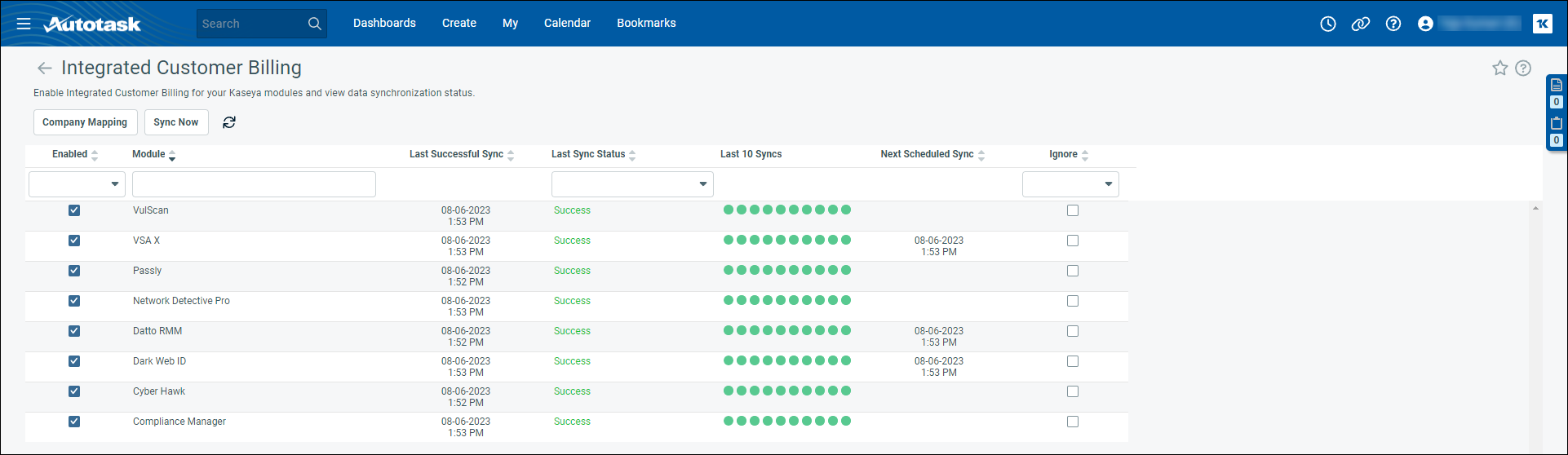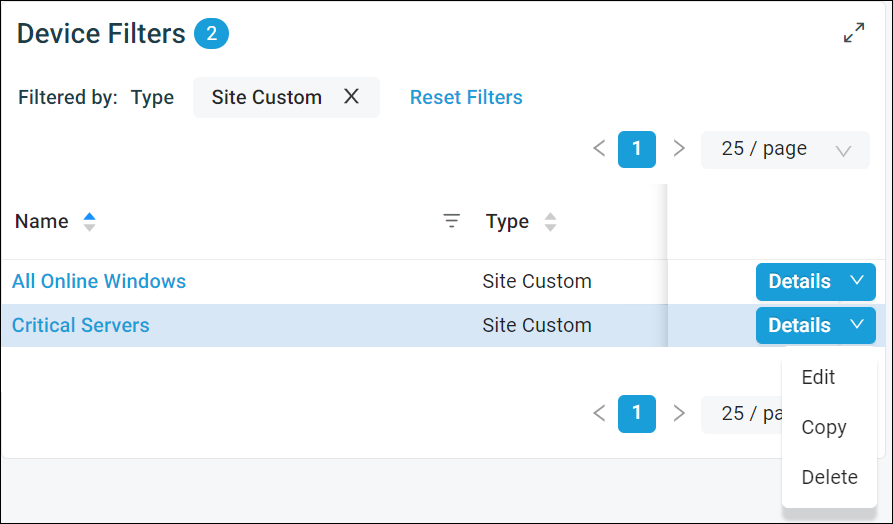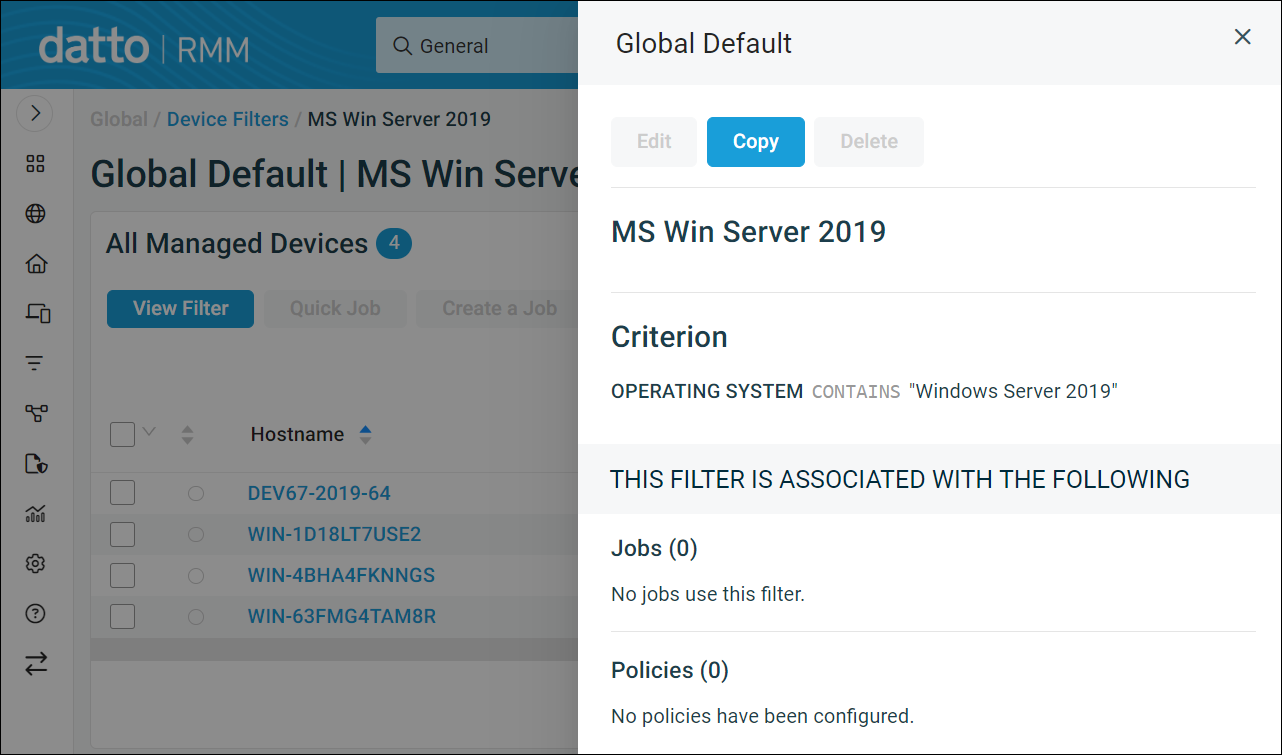Datto RMM 12.0.0 release notes
Schedule*
| Syrah (APAC) |
Monday, June 19, 2023 |
10:00 |
13:00 |
3 hrs |
| Zinfandel (US West) |
Wednesday, June 21, 2023 |
08:00 |
11:00 |
3 hrs |
| Pinotage (EU1) |
Wednesday, June 21, 2023 |
17:00 |
20:00 |
3 hrs |
| Concord (US East) |
Thursday, June 22, 2023 |
08:00 |
11:00 |
3 hrs |
| Merlot (EU2) |
Thursday, June 22, 2023 |
17:00 |
20:00 |
3 hrs |
| Vidal (US East) |
Monday, June 26, 2023 |
08:00 |
11:00 |
3 hrs |
NOTE *The schedule is subject to change. Please check the Status Page for regular updates.
IMPORTANT This is a full platform and Agent release; therefore, partners should expect brief disconnections of the Agent during the update window.
About the release
The 12.0.0 release is the sixth of our twelve monthly releases planned for 2023. Please see below for the highlights, along with the full list of fixes and improvements. As always, we look forward to your feedback as we continue to improve the product every single month.
Integrated Customer Billing for Autotask and Kaseya BMS
NOTE Integrated Customer Billing is available to all customers in Kaseya BMS. In Autotask, it is currently enabled to select customers as part of the early access program; however, it will be made available to all customers at a later date. For more information, refer to the Autotask 2023.2 release notes.
MSPs require an efficient and accurate way to bill for services provided to their customers, but manual billing processes are error-prone and tedious, and they can result in lost revenue. Having granular billing metrics for all IT Complete modules available in Autotask and Kaseya BMS allows for flexible automated billing.
Datto RMM now synchronizes billing metrics daily to a data lake accessible by both Autotask and Kaseya BMS via the KaseyaOne unified login portal. The information provided is the total number of managed devices with a breakdown by type (desktop, server, laptop, printer, and so forth). These totals are submitted grouped by site to allow for invoices to be generated for individual customers. Refer to Integrated Customer Billing via Autotask and Kaseya BMS.
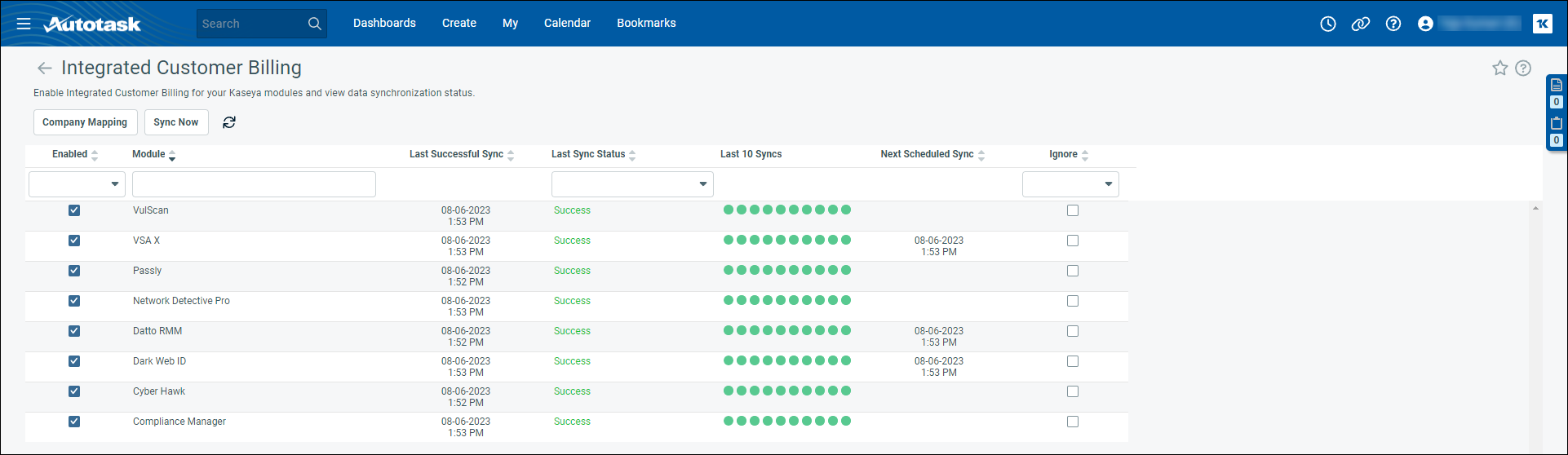
Copying a filter
You can now copy a filter from filter lists and the filter detail pane in the New UI to minimize repetition when many similar filters are required with minor criteria changes. Refer to Viewing filter details and Copying a filter.
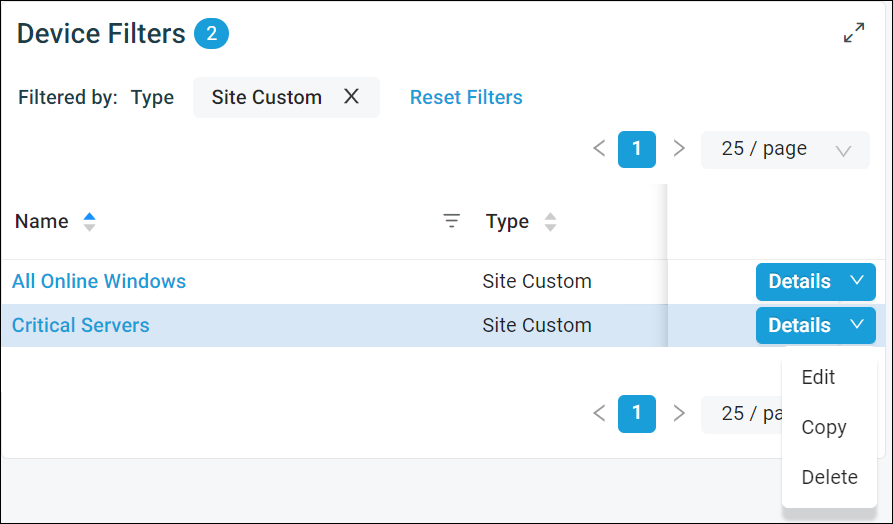
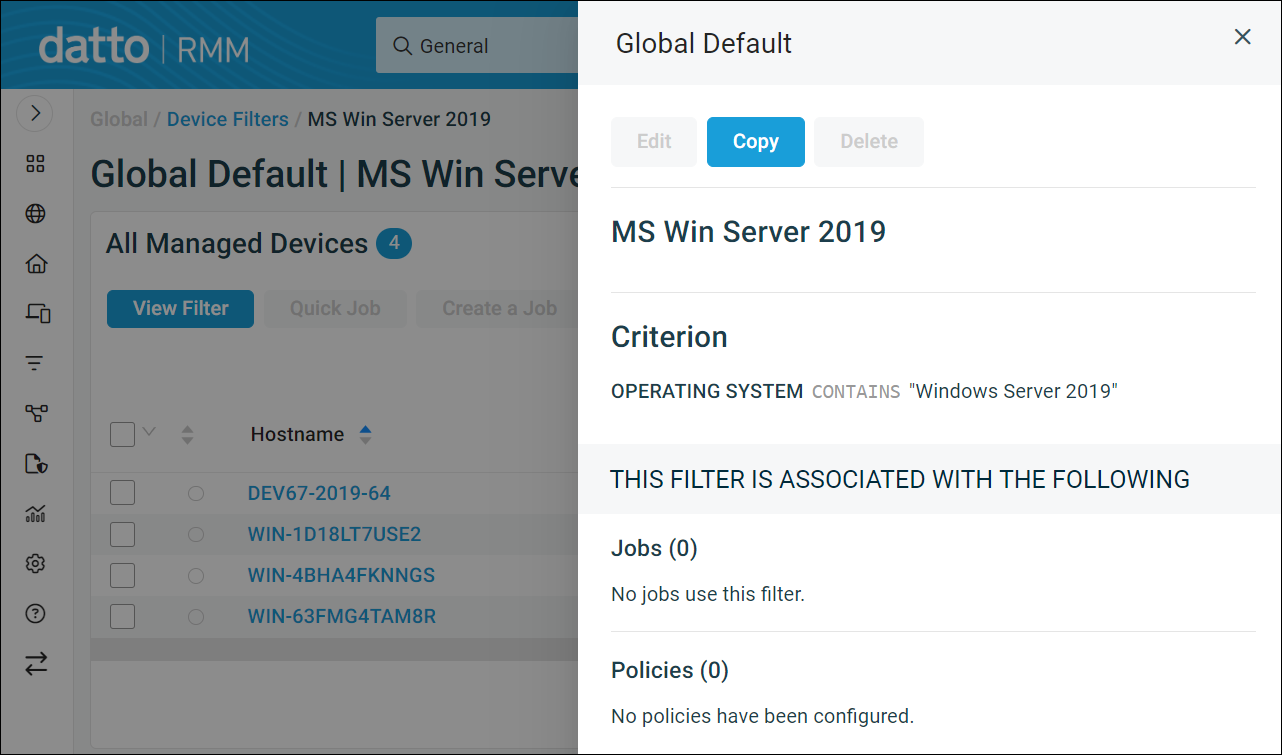
Additions to the ComStore
We release new ComStore components and update existing ones every month. Notable additions this month include the following:
- SNMP Trap Forwarder Setup: Use alongside a best-practice policy to forward SNMP traps on the local network to the Event Log and alert on them.
- Uninstall User-Level MSI Software: User-level MSI-based installations are rare but they do exist. With this component, they can be detected and removed from the local endpoint.
- Install macOS Updates with SUPER updated: This component now serves version 3.0 of the popular macOS update utility by Macjutsu.
NOTE To access a full list of ComStore components, refer to List of ComStore components.
Updates since the last release
| Fix |
A platform background cleanup task can no longer stop new jobs from being created and policies from being updated. |
| Fix |
A database permission error no longer causes the generation of some reports to fail. |
Want to know what's coming next?
Interested in what we’re currently working on and the broader roadmap? Check out this post in the Kaseya Community for more information on our broader roadmap vision, what we’re currently working on, and priorities for upcoming releases!
List of improvements and fixes in this release
Agent
| Foundation |
Further enhancements have been made to improve the reliability of ping mechanisms used to determine if devices are offline. |
| Foundation |
In the Datto RMM Agent log, more granular detail has been added to events related to the Agent losing connection to the Datto RMM platform. |
| Foundation |
To help us troubleshoot and diagnose Datto RMM Agent connection problems more easily, various enhancements have been made to Agent Service error logging. |
Antivirus
| Fix |
Universal antivirus monitoring no longer attempts to poll the Windows Security Center for incompatible Windows devices (non-client operating systems). Refer to Antivirus status. |
Autotask Integration
| Feature |
The naming scheme for automatically created products using the Autotask Integration will now follow the format RMM_[DeviceType] instead of the previously used AEM_[DeviceType]. Existing product mappings will not be impacted. Refer to Configure device synchronization. |
| Fix |
It is no longer possible to create duplicate Autotask product names from the Autotask Integration. |
| Fix |
Warranty expiration syncs between Datto RMM and Autotask are now correctly updated as described in the Summary card. |
Branding
| Fix |
To ensure that a Datto RMM Agent remains accessible from the system tray, default branding is now applied to Agents if customized branding icons are corrupted or incompatible. Refer to Agent in Branding. |
Change Log
| Foundation |
To reduce the platform load on audit tables, Datto RMM no longer creates device change log entries for attached devices such as printers and USB drives. Refer to Change Log. |
ConnectWise PSA Integration
| Fix |
ConnectWise PSA Integration device mapping no longer generates the No data available error when all devices have been mapped. |
Datto EDR Integration
| Fix |
Complimentary licenses for Datto EDR (which constitutes the first 20 licenses at the time of this release) are no longer automatically charged for in error by the billing system. |
Datto Networking Integration
| Feature |
The serial number field for Datto Networking devices is now populated with the primary MAC address. This will help prevent duplication of devices during synchronization to an asset database such as Autotask. Refer to Serial Number. |
Device onboarding
| Fix |
Network devices (agentless devices) can now be enrolled correctly from the New UI on Pinotage and Merlot accounts. |
Endpoint Security
| Fix |
New Endpoint Security policies can now be correctly applied to devices that previously had a disabled policy. Refer to Endpoint Security policy. |
Filters
| Feature |
Column filters with search capability in the New UI have been improved so results do not conceal the Reset and Apply options. |
| Feature |
The redundant View Devices button is no longer displayed in the filter detail pane when opened from the list of devices targeted by the filter in the New UI. Refer to View Devices in Device Filters. |
| Fix
|
The Site Device Group filter criteria now correctly targets the list of Site Device Groups instead of the list of Site Groups in the New UI. To match legacy UI behavior, this is not accessible when creating global filters in the New UI.
|
| Fix |
The redundant Filter option is no longer present when using the Type column filter in filter lists in the New UI. |
Groups
| Fix |
When using a CSV file to create device groups, the UID column no longer requires all lowercase letters in the header name. Refer to Bulk Upload in Groups. |
Jobs
| Fix |
Jobs that are scheduled to run immediately will now run in a dedicated job queue, reducing wait times for both immediate and scheduled jobs. |
Network Discovery
| Fix |
Non-private IP address ranges added as additional networks are now supported by Network Discovery in the New UI. Refer to Requirements for a device to be discovered by a Network Node. |
| Foundation |
To improve the success of Network Discovery when requesting for ARP information, we have increased the supported scope by polling routing devices using the OID 1.3.6.1.2.1.4.35 (ipNetToPhysicalTable) if the previously used OID 1.3.6.1.2.1.4.22 (ipNetToMediaTable) was not successful. |
New UI
| Feature |
Action buttons on device lists and in the Component Library are now left aligned for a uniform look. Refer to Devices and Component Library. |
| Feature |
Some scroll bars have been made thinner for more effective use of screen space. |
| Feature |
Columns in the Software list at the global and site level can now be resized and reordered. |
| Feature |
You can now select all devices across all pages from device lists and select Patch Now. Refer to Patch Now. |
| Feature |
You can now select all devices across all pages from device lists and select Request Audit. Refer to Request Audit. |
| Fix |
Edits made to the duration of a Support Access session after the access was first granted are now saved. |
| Fix |
Job scheduling now correctly displays both the filter name and the site name when scheduling a Global Default filter or Global Custom filter at the site level against all devices on all pages. |
| Fix |
The KaseyaOne app launcher icon is now displayed correctly for authenticated KaseyaOne user accounts. |
| Fix |
The Warranty Expiration column now follows the date format selected in My Settings rather than the relative timescale. Refer to Warranty Expiration. |
| Fix |
Time stamps for activities listed in the Activities card on the Device Summary page are now displayed in the ISO format (YYYY-MM-DD HH:MM). |
| Fix |
Vertical scrolling is now available for the Column Chooser if the menu would otherwise overflow outside of the screen bounds. Refer to Column Chooser field definitions. |
| Fix |
When hovering over the latest value of a monitor, the date and time of the monitor poll are now displayed in the ISO format (YYYY-MM-DD HH:MM). |
Patch management
| Fix |
Edits and saves to audit-only Patch Management policies are now correctly saved in the New UI. |
Policies
| Fix |
Policy adoption is now faster for devices moved between sites, as it uses Datto RMM's event-driven asynchronous architecture to avoid scheduled batching and queueing. |
Splashtop
Ticketing
| Fix |
When using standalone ticketing in the legacy UI, ticket emails are no longer sent if no email address is provided, preventing a situation where further email notifications would be blocked. |
| Fix |
When using standalone ticketing in the legacy UI, ticket emails referencing a deleted site are no longer sent, preventing a situation where further email notifications would be blocked. |
ComStore updates
IMPORTANT This table does not list updates for components that are installed via Software Management.
NOTE To access a full list of ComStore components, refer to List of ComStore components.
| SNMP Trap Forwarder Setup |
Windows |
New |
|
| Uninstall User-level MSI |
Windows |
New |
|
| Bitdefender GravityZone Endpoint Management [Datto Companion APP] |
All |
New |
|
| Bitdefender GravityZone - Deployment |
All |
Deprecated |
Removed in favor of the Companion App component; still used (temporarily) for Software Management. |
| Security (Antivirus) Monitor |
Windows |
Changed |
Updated to accommodate changes to AEMAgent logging style. |
| Install Updates with SUPER |
macOS |
Changed |
Now uses version 3.0. |
| Software Detection Monitor |
Windows |
Changed |
Added support for user-level software installations. |
| Malwarebytes Monitor v2 |
Windows |
Changed |
Vendor update. |
| Malwarebytes OneView Endpoint Agent Deployment v2 - Server |
Windows |
Changed |
Vendor update. |
| Malwarebytes OneView Endpoint Agent Deployment v2 |
Windows |
Changed |
Vendor update. |
| Windows 10: Upgrade via ISO |
Windows |
Changed |
Slight changes to wording. |
| Windows 10: Upgrade or update to latest Feature Release |
Windows |
Changed |
Slight changes to wording. |
| Bitdefender GravityZone - Device Management |
All |
Changed |
Vendor update. |
| Bitdefender GravityZone - Device Monitor |
All |
Changed |
Vendor update. |
| Monitor Internet Speed |
Windows |
Changed |
Updated Speedtest-CLI link. |
| Deploy RMM Agent by AD GPO |
Windows |
Changed |
Significant usability improvements. |
| Network Speed Test |
Windows |
Changed |
Script updates. |
| LogMeIn Agent UNINSTALLER |
Windows |
Changed |
Script updates. |